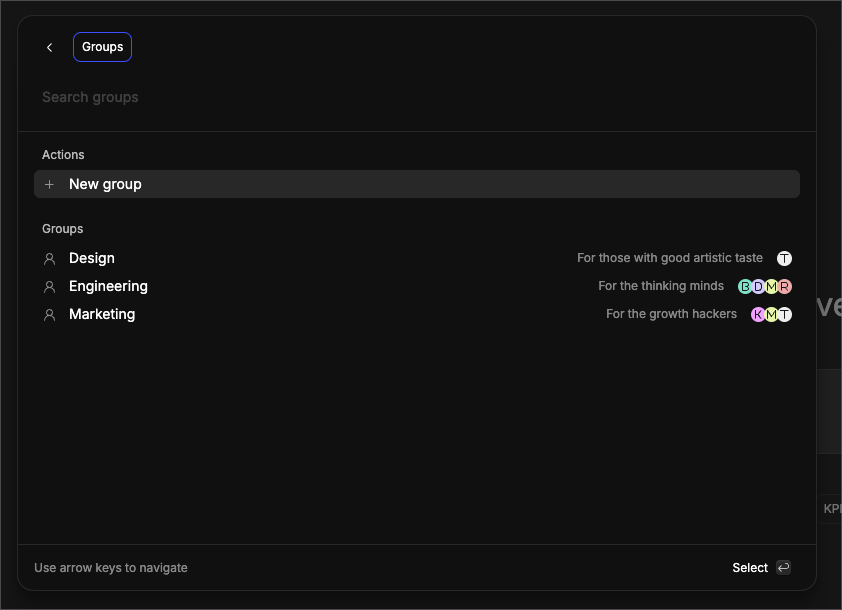Inviting team members
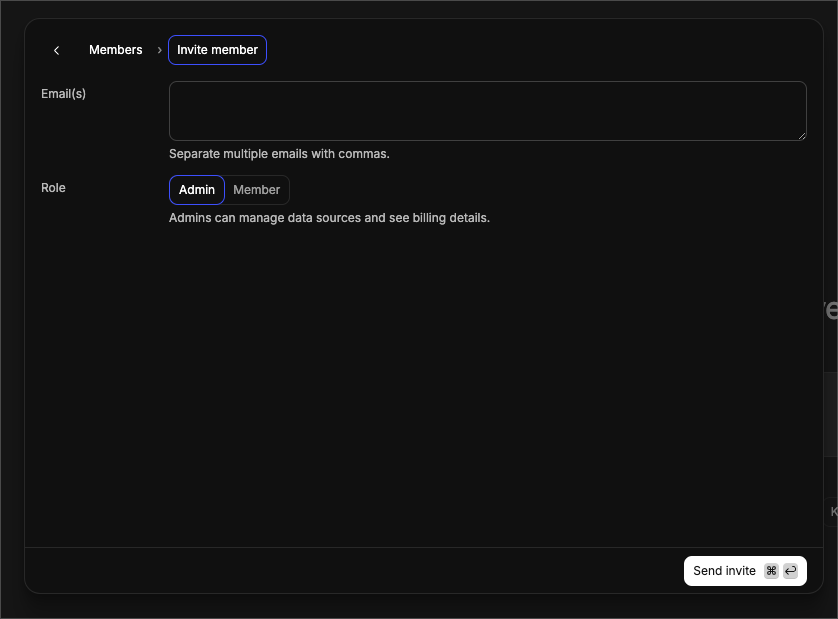
User roles
You can either be an Admin or a Member in an organization. Admins have the following priviliges:- Manage data sources
- Organize members into groups for dashboard-level permissions
- Manage organization-level settings
- Manage billing
Groups